ClassicUO
Jump to navigation
Jump to search
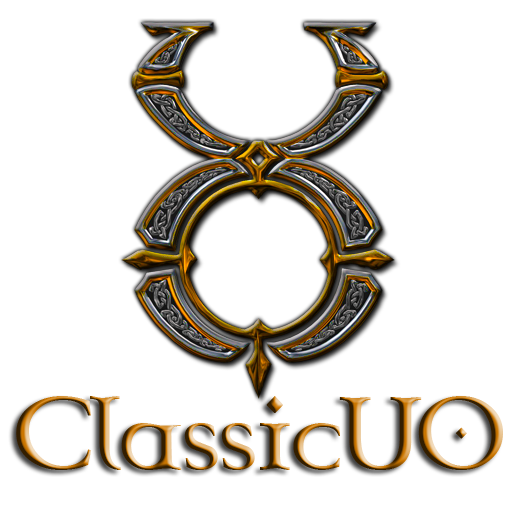
Installation
The easiest way to install is by using the ClassicUO launcher. The instructions below will guide you though the simple installation process.
While the launcher is cross-platform, these directions were written for windows. The steps should be very similar on any OS.
Before running makes sure you have
- Graphics drivers updated to the latest version available
- A x64 bit OS [ClsssicUO does not support x86]
- An Ultima Online installation. ClassicUO does not provide any game asset
Download
Download the launcher from https://www.classicuo.eu/
Windows Prerequisites
Install latest VC++ redist from here: https://aka.ms/vs/16/release/vc_redist.x64.exe
Installation
Extract the downloaded ClassicUOLauncher-win-x64-release.zip file into a folder.
Open the folder and run ClassicUOLauncher.exe.
If you are having problems, the launcher may need to gain access. Run it as administrator or move the whole launcher folder to another location like Documents or Desktop.