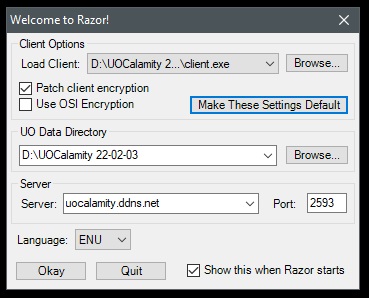Razor
Jump to navigation
Jump to search
Connecting with Razor
Double-click to open UO Razor look at the window.
Under the data directory click browse and navigate to the new UOC games folder you just created
For the Host Address, put login.uocalamity.net and the Port should be 2593
Connecting to the game is as easy as ever, all you have to do is make up an account name, and password. You will then be allowed to create your character and move into the game world.
NOTE: if you are running the operation system Vista Or Windows 7 you many need to right click the program and select "run as administrator". Honestly, its wise to run this option on all versions of your operating system.
Watch the "How to Connect" Videos
Videos Coming Soon!