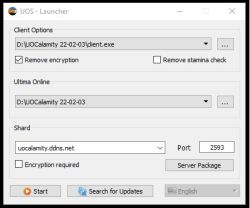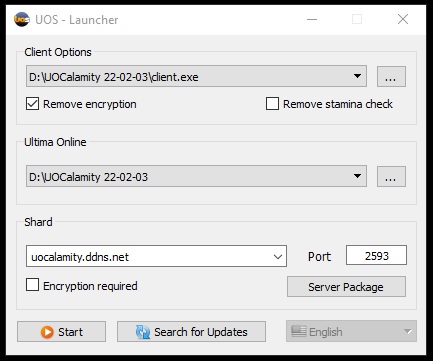UOSteam: Difference between revisions
Jump to navigation
Jump to search
(Created page with "thumb|250px|The connection and directories options ==Description== UOSteam is a launcher and assistant for the Ultima Online client. It features a scripting language which is easy to use and requires very basic programming knowledge. It provides a lot of power and flexibility which can streamline a lot of your everyday repetitive UO tasks. ==Connecting== When you first launch UOS, you will be presented with a window allowing you to specify yo...") |
No edit summary |
||
| Line 13: | Line 13: | ||
We can also search for updates but this is not required. Simply click start to launch your client. | We can also search for updates but this is not required. Simply click start to launch your client. | ||
[[File:UOSteamUOC-1.jpg]] | [[File:UOSteamUOC-1.jpg]] | ||
Revision as of 01:27, 4 October 2022
Description
UOSteam is a launcher and assistant for the Ultima Online client. It features a scripting language which is easy to use and requires very basic programming knowledge. It provides a lot of power and flexibility which can streamline a lot of your everyday repetitive UO tasks.
Connecting
When you first launch UOS, you will be presented with a window allowing you to specify your client directories and server information. Navigate to the directory with the browse button and specify it.
In the Shard section, you specify the server ip and port number. In this case we will use the following:
- Shard: uocalamity.ddns.net
- Port: 2593
We can also search for updates but this is not required. Simply click start to launch your client.